Animation software studio for professionals
Toon Boom Studio is an animation tool that lets you bring your images to life on your PC.
Overview
Toon Boom Studio enables professional animators to create rich, eye-catching animations for video, websites, television, film, games, mobile devices, e-learning applications and much more. It should be clear from the start that this is strictly a professional application although the developers do offer a more basic version of Toon Boom Studio for beginners.
Features
Toon Boom Studio allows you to import media such as templates, movies and photos in SWF, AI, PSD, JPEG, TGA and GIF format. The aim of the studio is to make animation on your PC as natural as drawing with pen and paper.
You can bring life to your animations with sound (in WAV, AIFF, MP3 format). To make things look more realistic, there's a lip sync analyzer to make sure your characters lip-sync in time.
There are also zoom in and out features, the ability to create 3D spaces and to scale and rotate your creations until they're exactly right. Export formats are fairly flexible too including Flash (SWF), QuickTime, DV Stream and AVI. The other big advantage that Toon Boom Studio offers is that you don't need to learn how to animate in Flash to use it.
Toon Boom Studio is a powerful and flexible professional animation packages that should make your creations come to life.
Convenient Skeleton Effect Layer in the timelineUseful Bone Level for segmenting and animating the characterEasy setting of rotation, length and position of the bonesPractical manipulation of the bones in the timelineFast transformation of vector shapesImpressive transformation of pixmap texturesMore accurate region of influence to move objectsSmart reuse of Bone templates on several charactersReal-time preview of Bone EffectFull QuickTime export of Bone EffectFast SWF export of Bone effect (Vector shapes only)Several software improvements and bug fixes
Changes
Convenient Skeleton Effect Layer in the timelineUseful Bone Level for segmenting and animating the characterEasy setting of rotation, length and position of the bonesPractical manipulation of the bones in the timelineFast transformation of vector shapesImpressive transformation of pixmap texturesMore accurate region of influence to move objectsSmart reuse of Bone templates on several charactersReal-time preview of Bone EffectFull QuickTime export of Bone EffectFast SWF export of Bone effect (Vector shapes only)Several software improvements and bug fixes










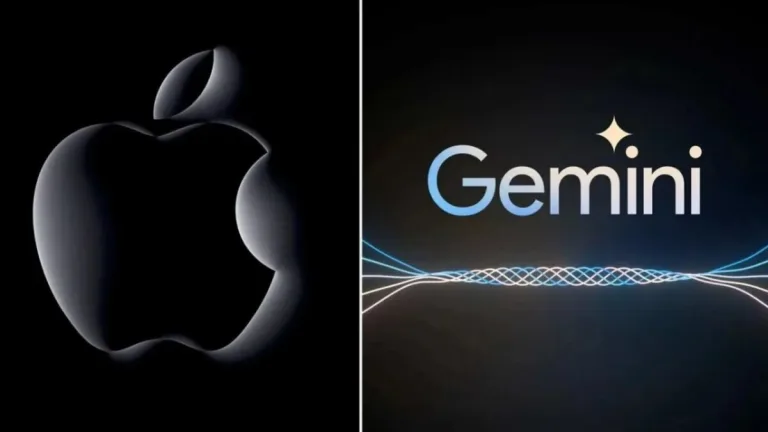
User reviews about Toon Boom Studio
by Anonymous
i made a bouncing ball animation the tools are very awesome..
i made a bouncing ball animation and the tools are awesome. and ican animate any animate anything i want.
Pros:
the polyline tool is the want i like the most
Cons:
it needs more tool More
by Anonymous
Toon Boom Studio is difficult to understand, and therefore needs a tutorial.
Like any new animation software, using for the first time is difficult. I have had trouble understanding the tools and tabs. I cannot find the filters list. I'm not sure about lip sync functions. It would be real helpful if you had some sort of inside tutorial.
Pros:
Tools and features
Cons:
Some sort of tutorial or hint system More